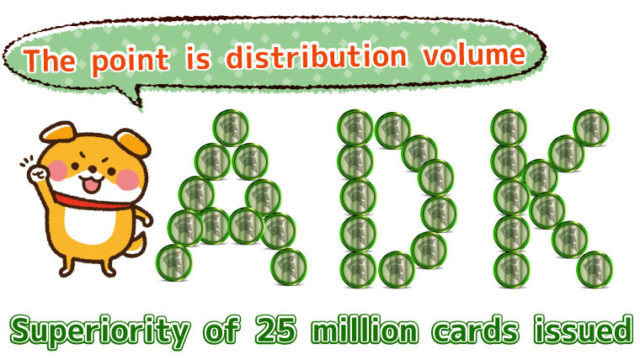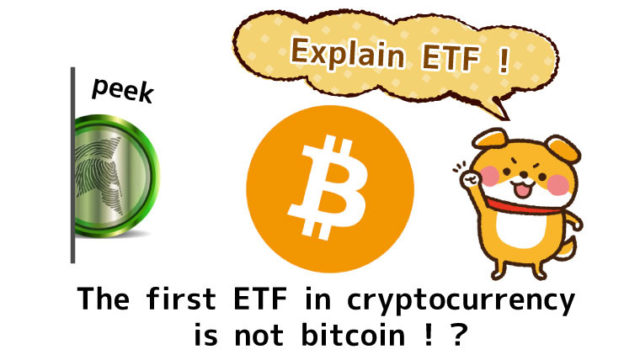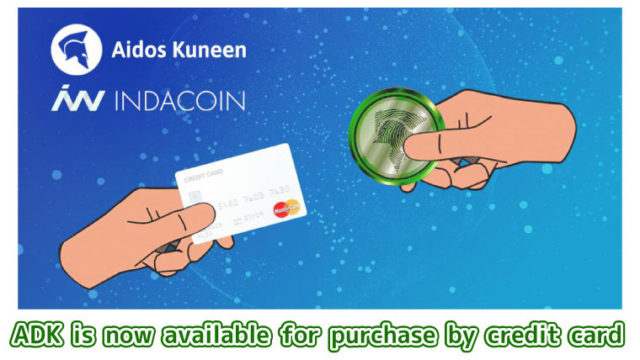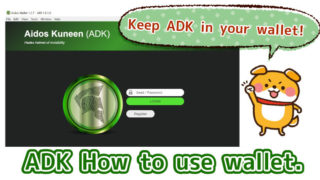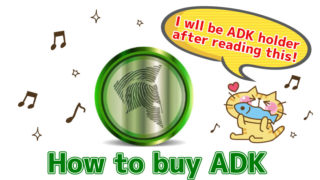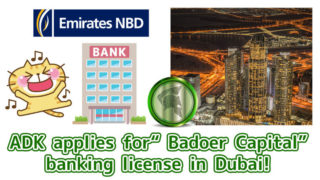This article translated what I wrote in japanese into English. Although it may be unclear by the expression of English Read this article to find out how to use ADK (Aidos Kuneen) Wallet.
neokichi
Hello, it is a navigator Neokichi.This article introduces how to use the ADK wallet.
myako
Thank you♪
Contents
What is wallet?
neokichi
A wallet is a place to store cryptocurrencies. In the case of ADK, “wallet” can be used besides storing it at “exchange”.
myako
I got it. So I’ll keep the ADK on the “exchange”.
neokichi
It is not recommended. There is a risk that the “exchange” will be hacked.
myako
It’s a pity to be hacked and stolen …I got it!So you use a wallet.
neokichi
That’s right ♪ However! ! There are risks to storing in a wallet.
Risk of storing ADK in wallet
neokichi
The wallet has a key to log in called SEED. If you lose that secret key, the ADK will no longer be recoverable forever. .
myako
It’s scary! In other words, if you lose the key to open the wallet, you will not be able to take out the ADK forever! ?
neokichi
Yes. So you have to keep the key securely. Some people have actually lost their secret keys and lost their ADK.
myako
That’s a shock. Someone has actually lost the ADK …
neokichi
And another risk is that if the secret key (SEED) is stolen, the wallet containing the ADK will would be stolen.
myako
I got it. there is a risk that secret keys (SEED) will be stolen. But download and use a wallet, right? Isn’t it okay if only the secret key (SEED) is stolen?
neokichi
The wallet is easy for anyone to download. So if you have a secret key (SEED), you can easily access it.
myako
I’m really scared …
neokichi
Yeah. So don’t lose your private key (SEED). And Do not be stolen. These two are very important.
myako
I understand. I do not lose my secret key (SEED).
How to download ADK wallet
neokichi
Just go to the official ADK (Aidos Kuneen) site, scroll down the screen and click either “Windows” or “mac” to start the download.
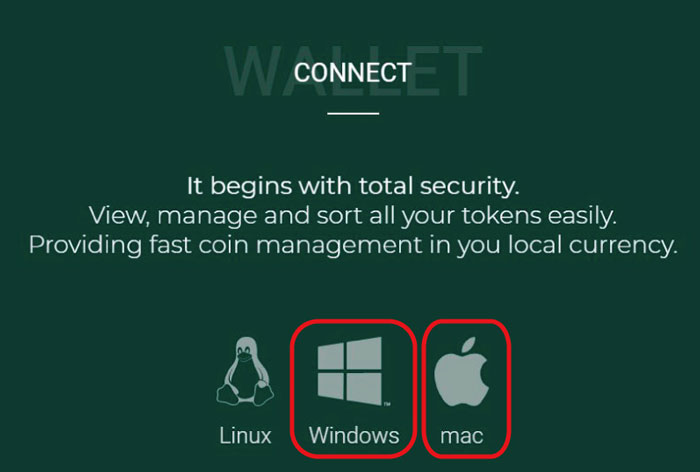
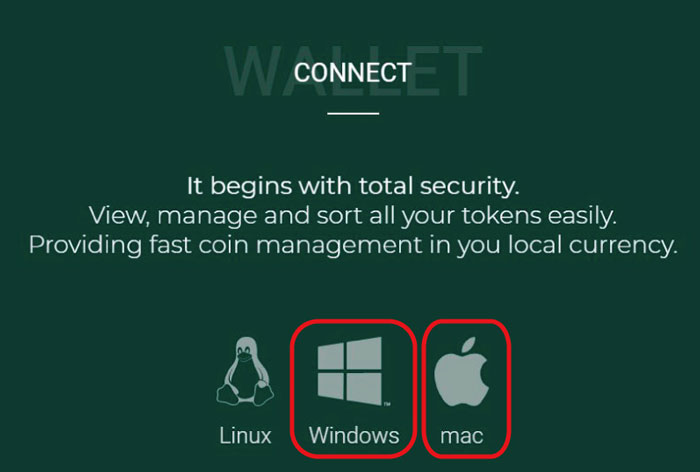
How to use wallet
neokichi
Once the wallet has been downloaded, launch it. Click “Register” when it starts.
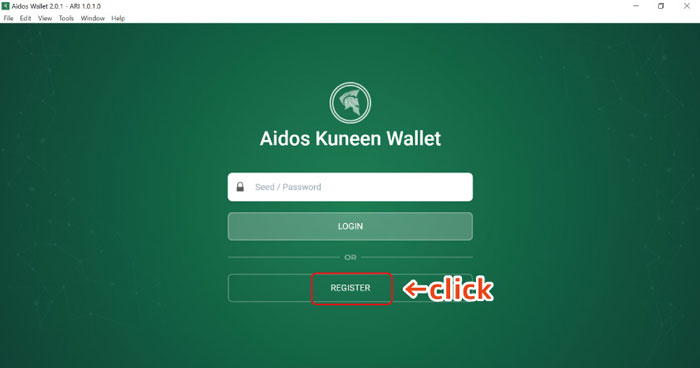
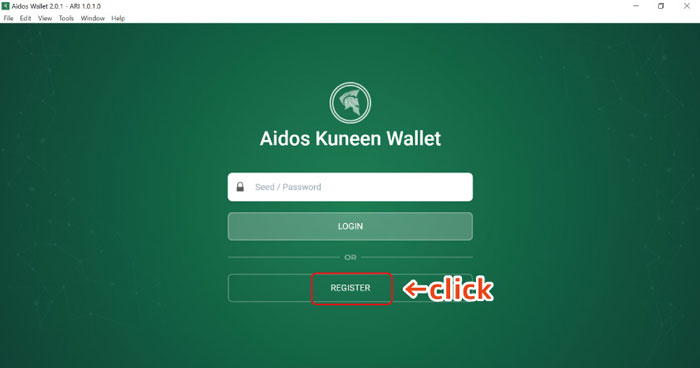
neokichi
Click “Register” and finally SEED (secret key) will appear! Don’t lose this SEED!
※SEED has 81 characters.
※SEED has 81 characters.


myako
It’s SEED! ! I will never lose it!
neokichi
yeah!Keep your SEED securely so it won’t be stolen!
neokichi
Next, log in to Wallet.
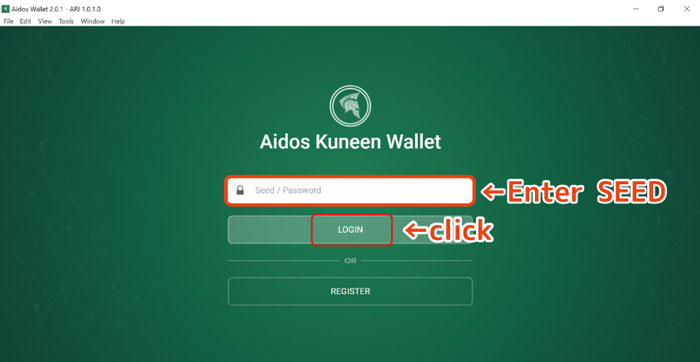
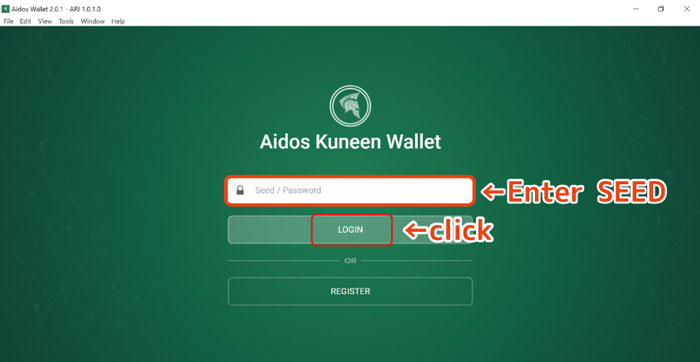
Easy login by registering a PIN code
neokichi
If you register a 6-digit number (PIN), you can easily log in from the registered terminal with just the PIN code ♪ Let’s register the same number in the upper and lower two places.
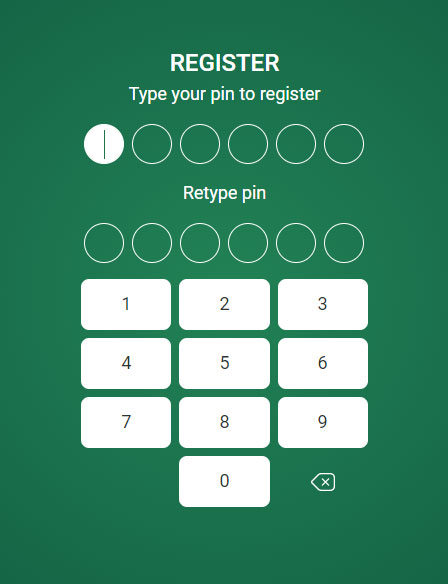
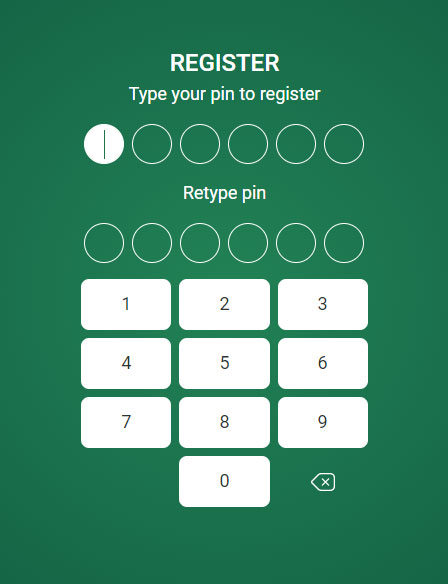
neokichi
When you log in, you can log in by entering the registered PIN code ♪
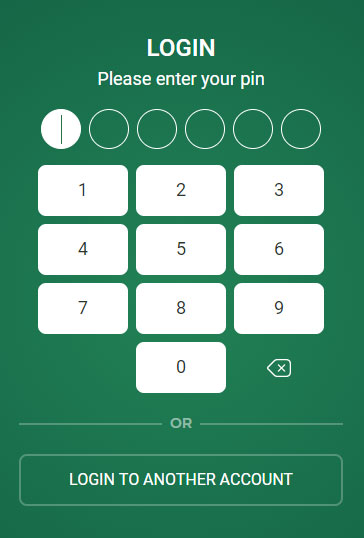
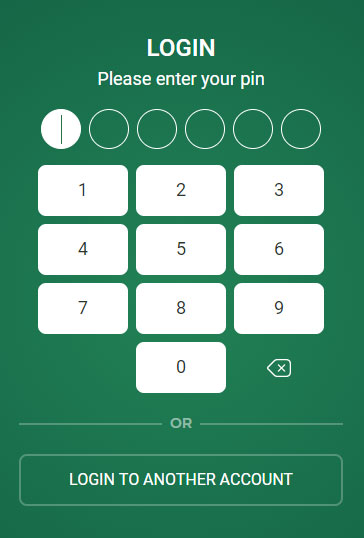
myako
What if I forget my PIN code?
neokichi
At that time, you can log in with SEED by clicking “LOG IN TO ANOTHER ACCOUNT” below, so it’s okay!
How to change your PIN code
neokichi
If you want to change your PIN code, log in and click “Settings” → “Change Pin Code”.
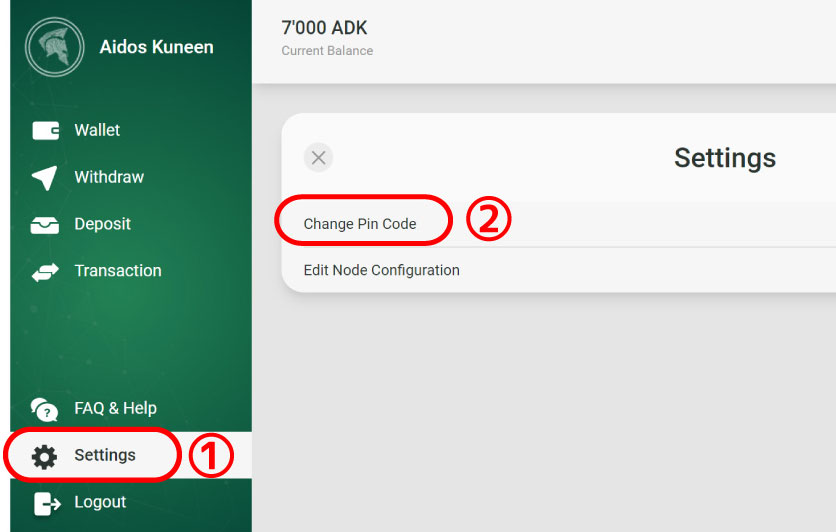
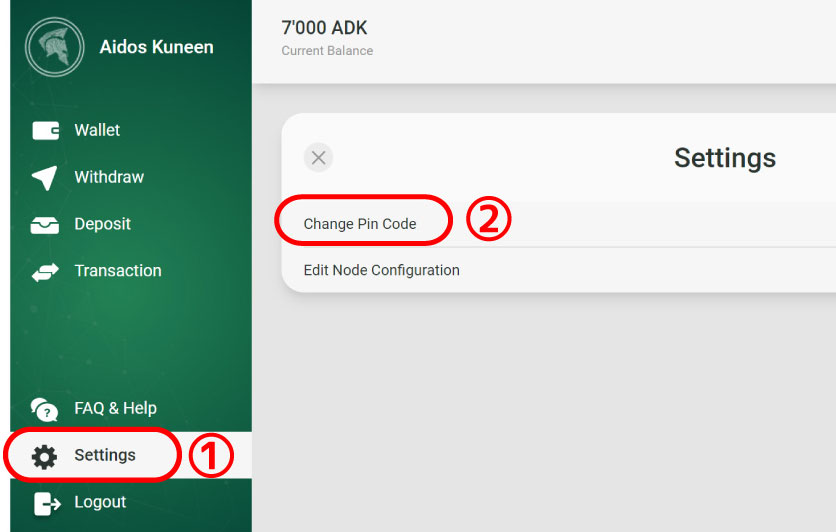
neokichi
You can change the newly set PIN by entering the currently registered PIN and entering the same code twice.
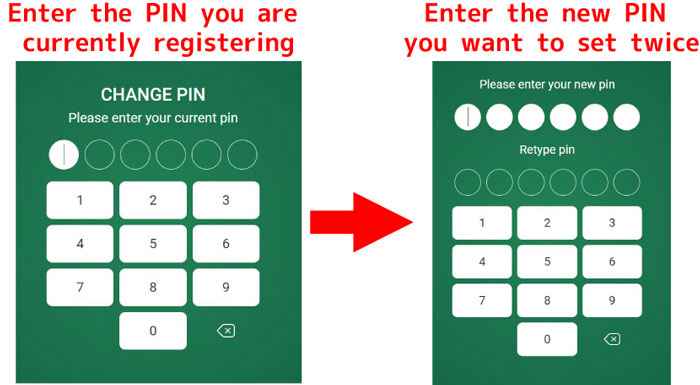
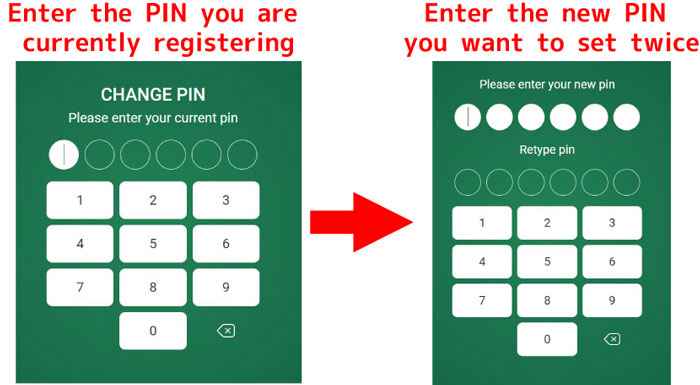
Creating an address for receiving ADK
neokichi
Below is the top screen of the wallet. In order to send money to your wallet, you must first create a receiving address. To create a receiving address, first click “Deposit”.
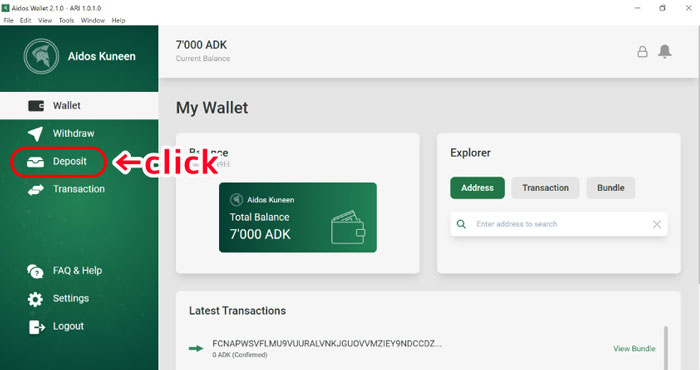
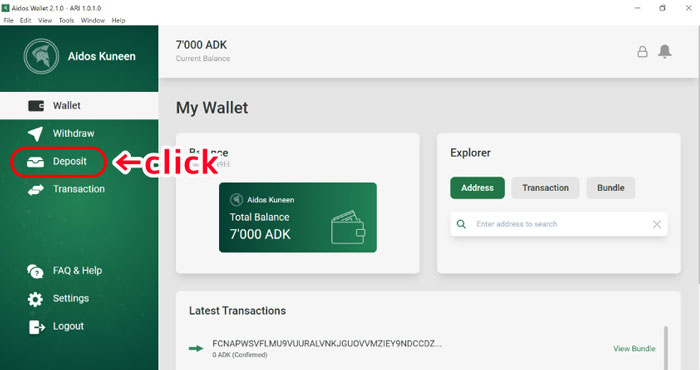
neokichi
The receiving address is displayed, but be careful as you can’t send money as it is! Click “Resister address” to enable this receiving address.
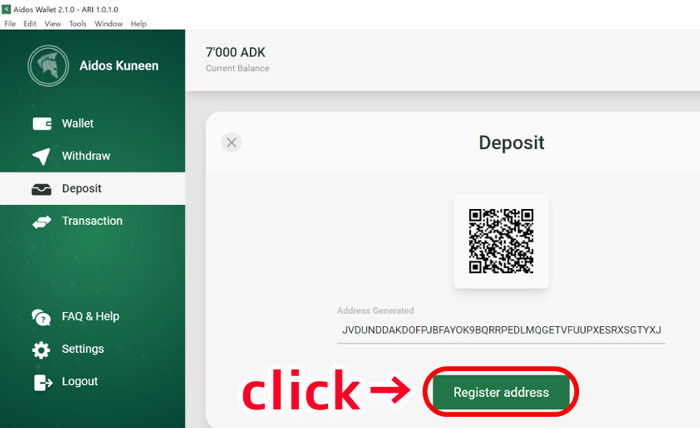
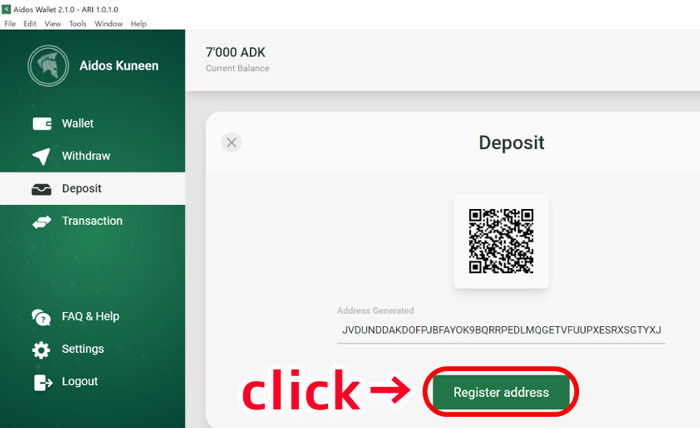
neokichi
REGISTERING … is displayed and the registration of the receiving address starts.
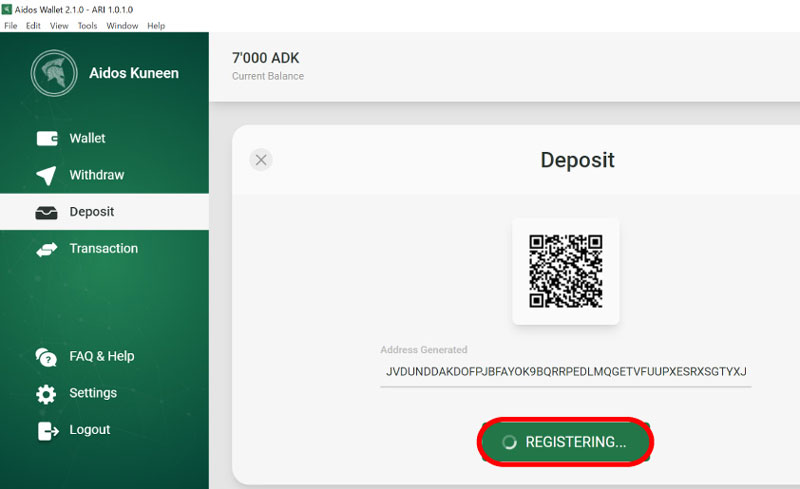
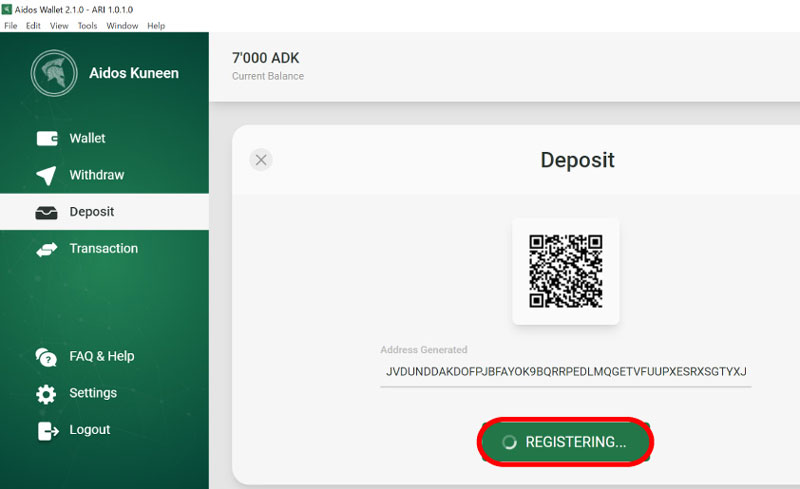
neokichi
After about 1 minute, “Address Registered” will be displayed as shown in the image below, but strictly speaking, the address registration has not been completed yet, so be careful!
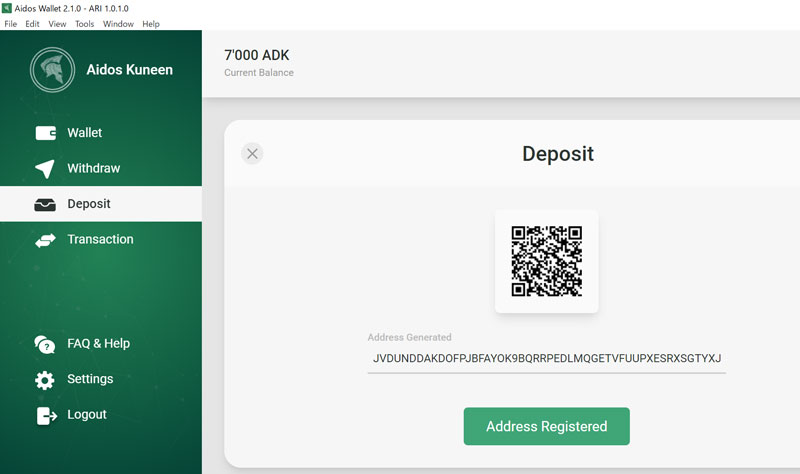
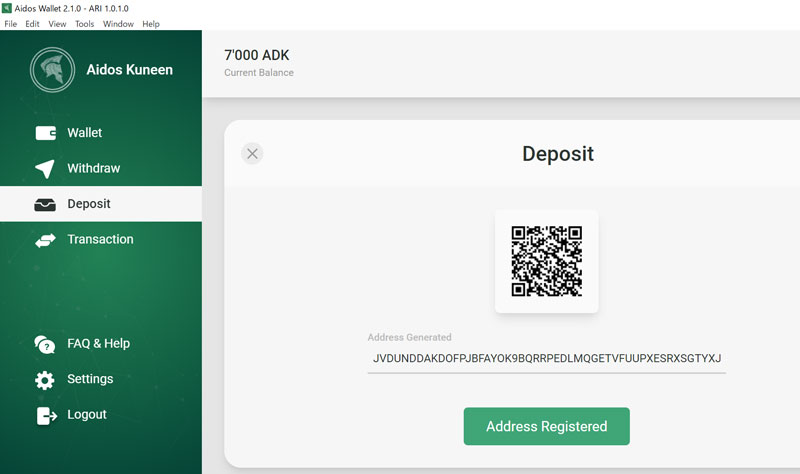
neokichi
It takes about 15 minutes to register the receiving address. Click “Wallet” to check if the registration is completed successfully. The contents of the registration work will be displayed after a few minutes. If the display changes from “Pending” to “Confirmed”, registration is complete.
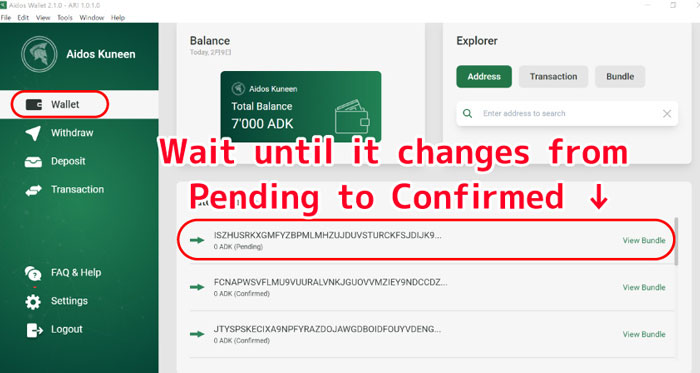
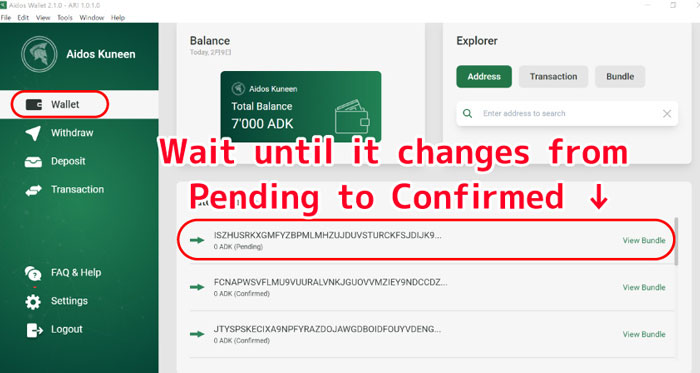


How to transfer your adk from the exchange (Aidos Market) to the wallet
Copy receiving address
neokichi
When the registered receiving address changes to “Confirmed”, copy the receiving address you created. Click “View Bundle”.
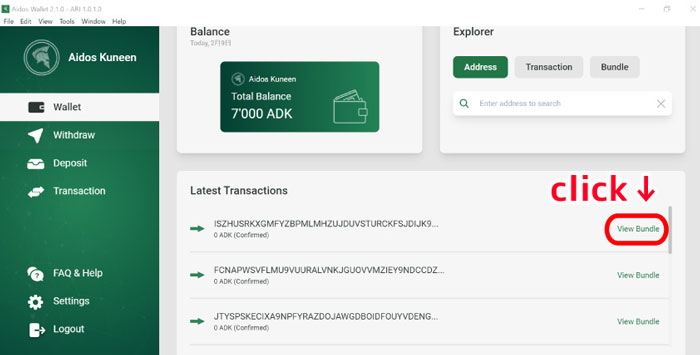
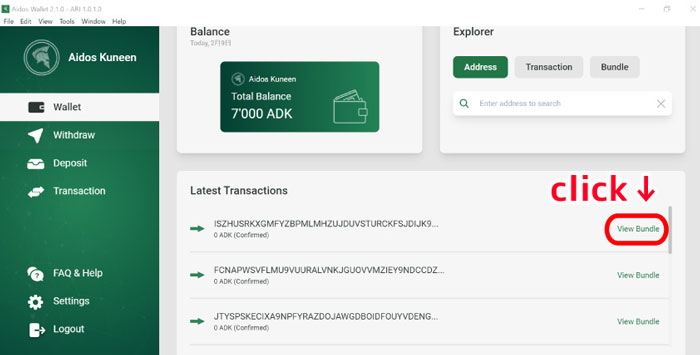
neokichi
The screen will look like the one below. Click the Output part and the receiving address will be copied to the clipboard.
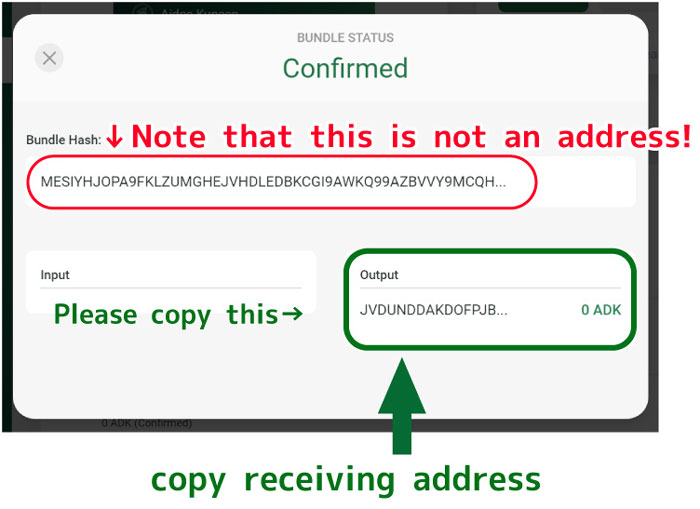
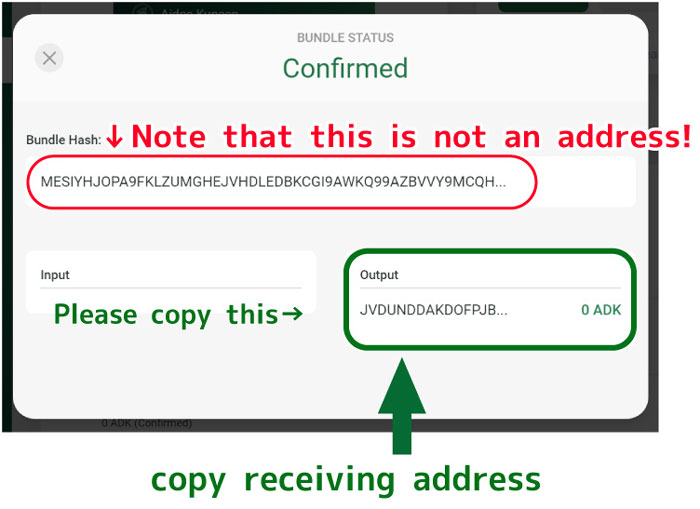
neokichi
You can also check the receiving address in the “Deposit” part.
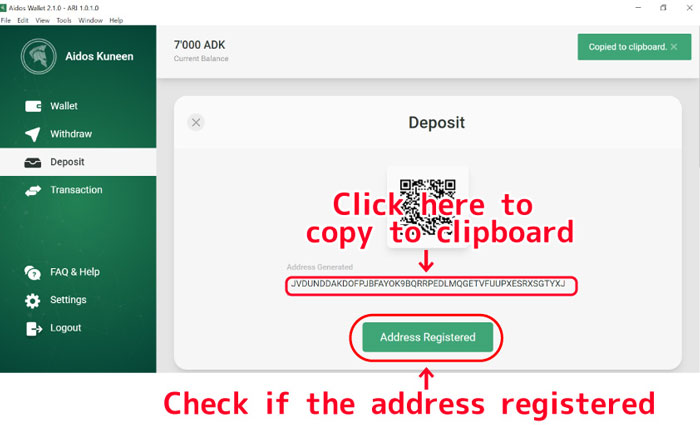
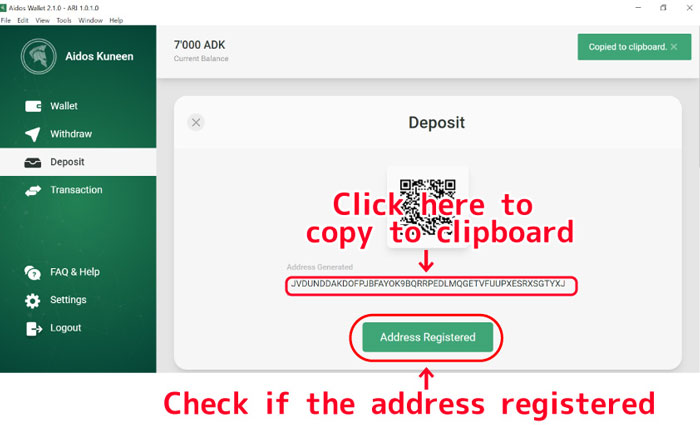
neokichi
By the way, “Unused” and “Used” are displayed at the right end of the receiving address. “Unused” is an unused and usable address. “Used” is a used address! Be careful as you will lose your ADK if you send money to “Used”!
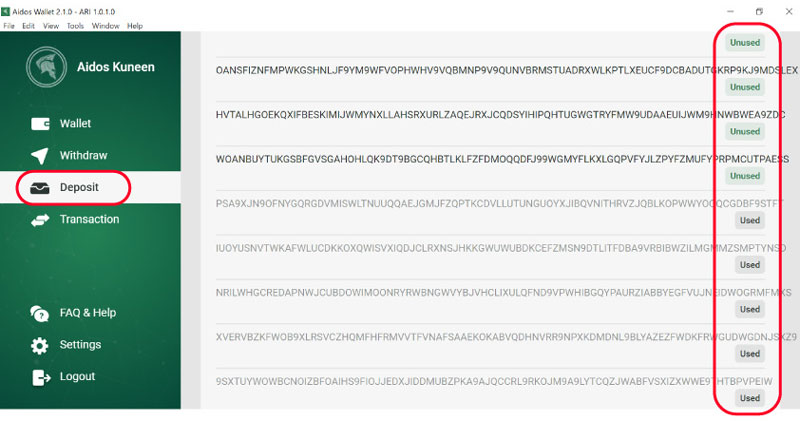
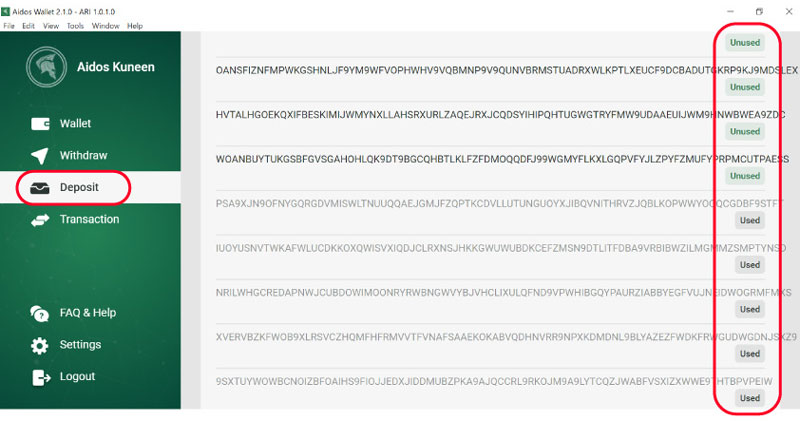
Remittance procedure from exchange (Aidos Market) to wallet
neokichi
Transfer your adk from the exchange (Aidos Market) to the wallet. Click “Withdraw” after logging in to Aidos Market.
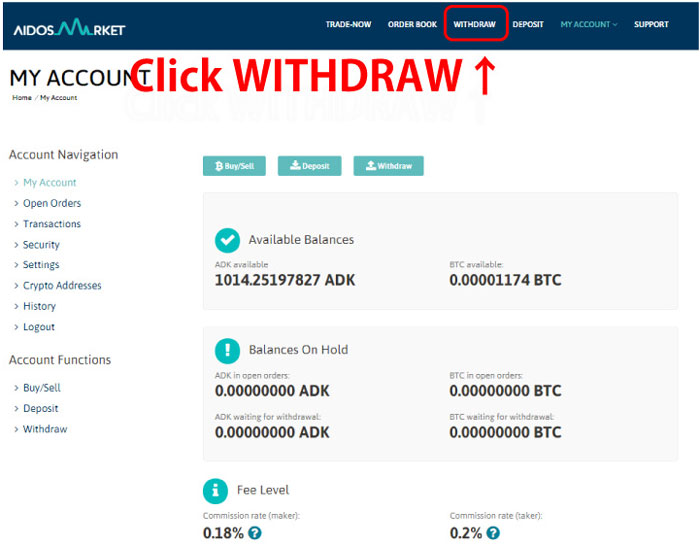
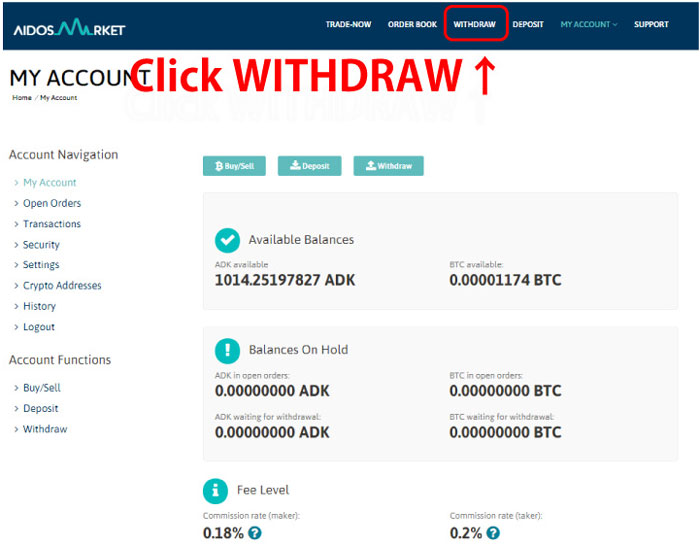
neokichi
From the remittance screen, change “Withdraw Currency” to ADK → Paste the copied address to “Send to Address” → Enter the number of ADKs to be remitted to the wallet to “Amount to Send”, and finally “Send Crypto” Click “.


neokichi
Check that the withdrawal request has been accepted.
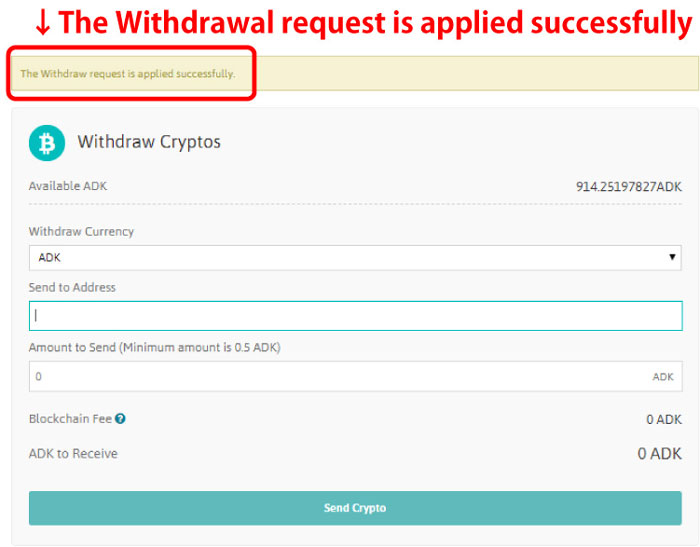
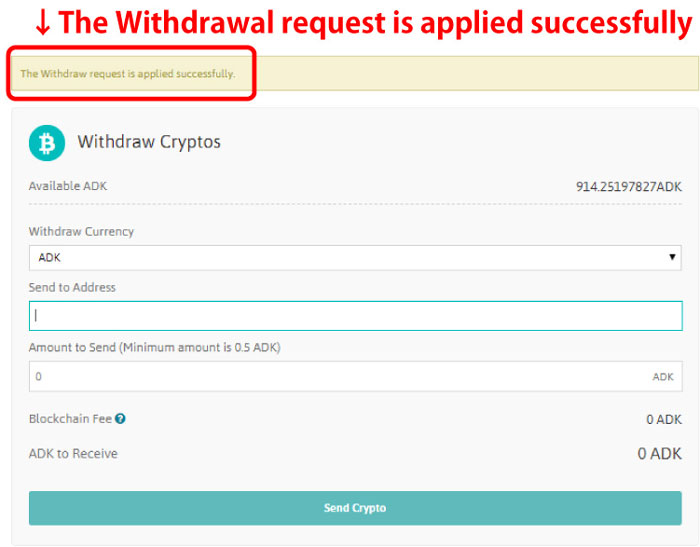
neokichi
You can also check the status of the withdrawal procedure from “MY ACCOUNT”.
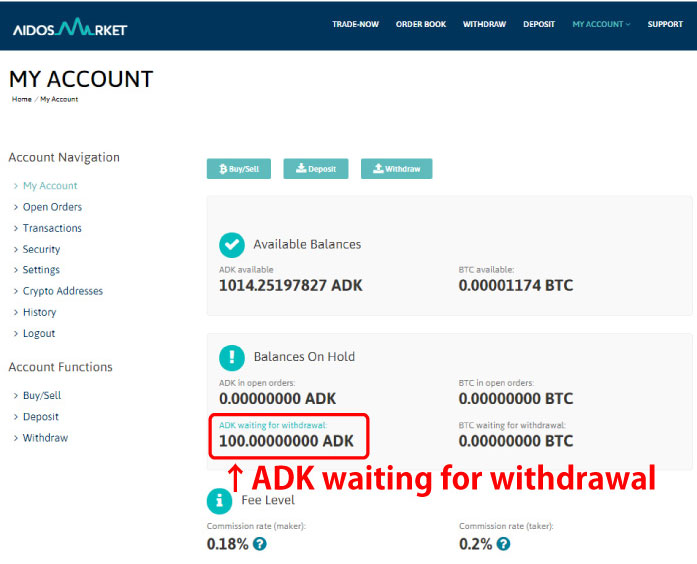
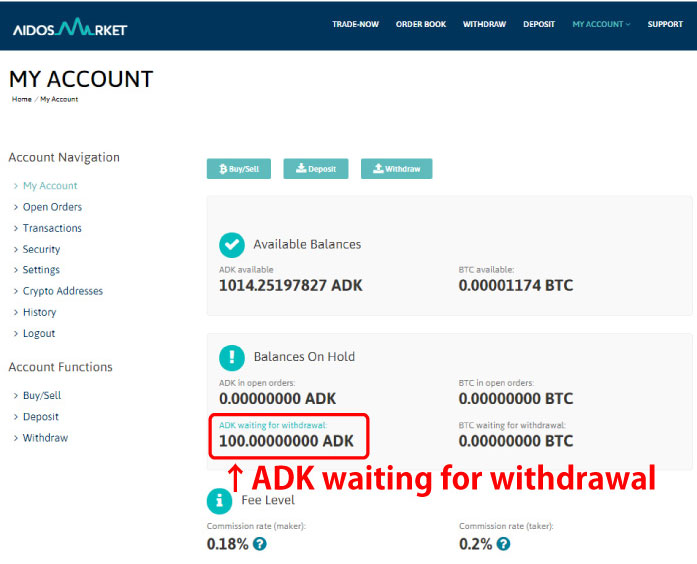
neokichi
When the remittance procedure is completed, you will receive the following email. Now that I’m doing the approval process manually, it takes time to withdraw your ADK.
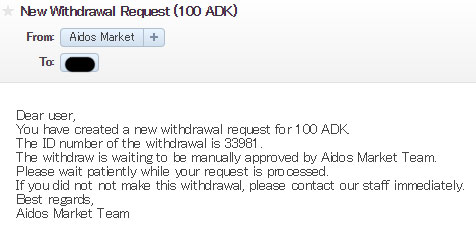
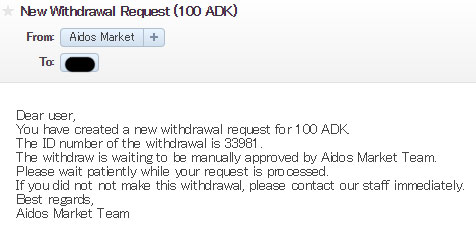
neokichi
When the remittance is completed, you will receive the following email. In my case, it took about two days to complete the remittance.
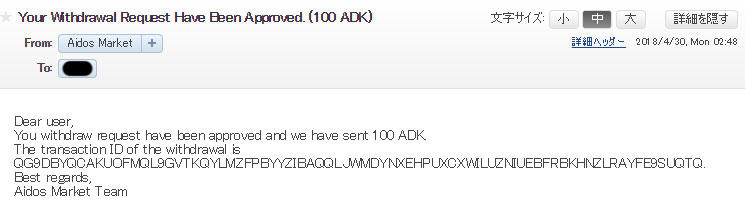
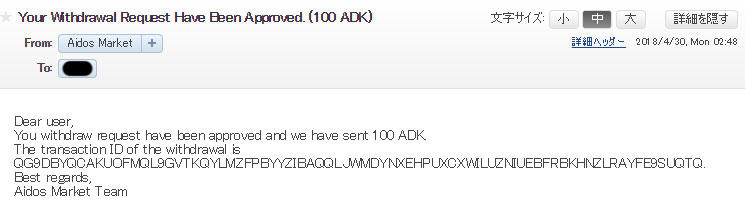
How to withdraw your ADK from wallet
neokichi
I will explain how to withdraw money from the wallet. First, click “Withdraw” from the menu → Then enter the remittance destination address and the number of ADKs to be remitted, and finally click “Send”.
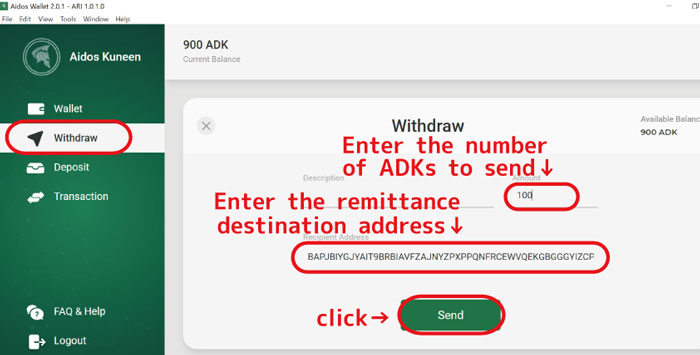
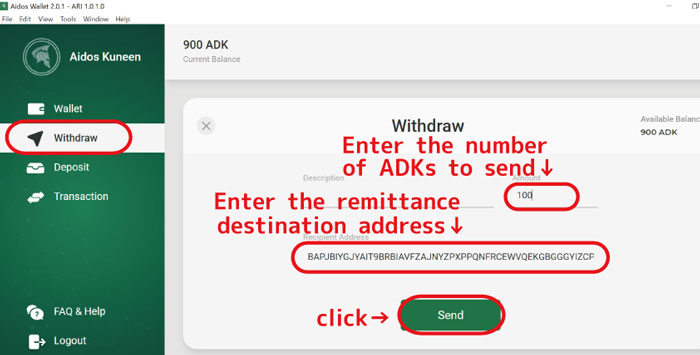
neokichi
The load bar will appear, so wait until it’s complete. In this state, it took about 3 minutes for me.
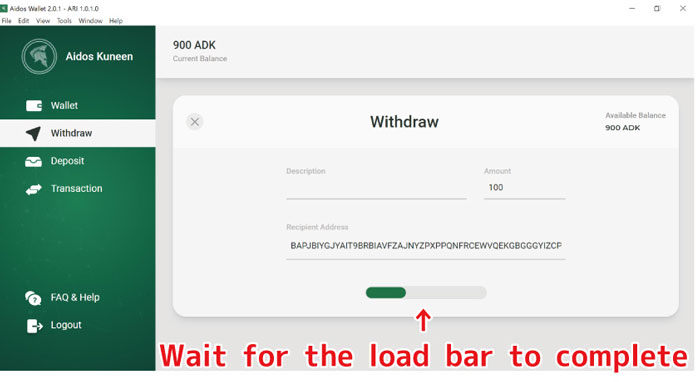
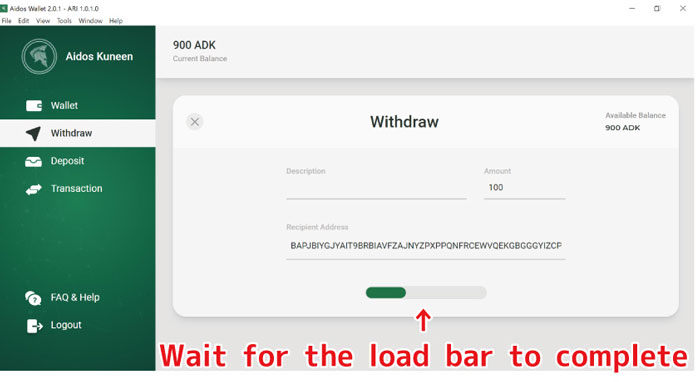
neokichi
If it succeeds, the message “Confirmation” will be displayed, so please check it.
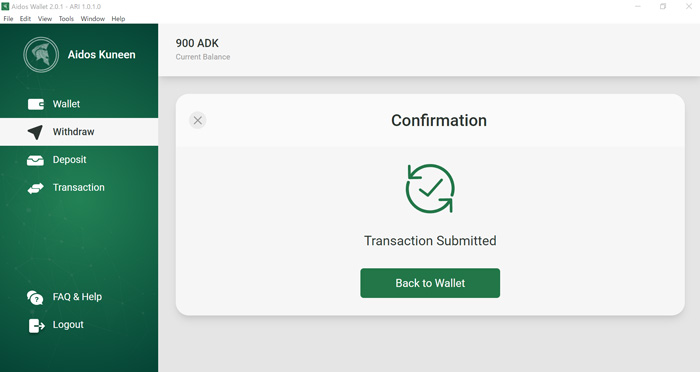
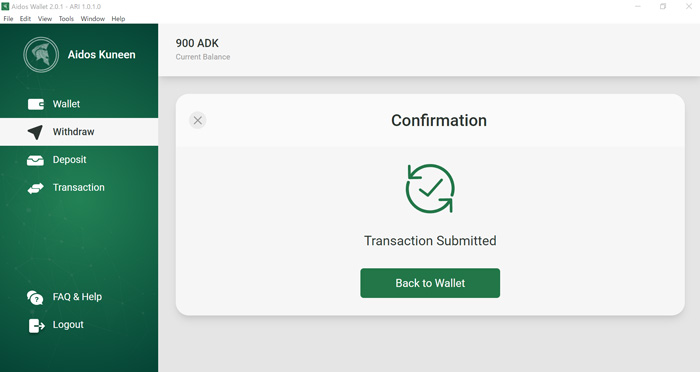
neokichi
You can check if you were able to send money from “Transactions” in the menu. If you change from Pending to Confirmed, your withdrawal will be complete. In my case, it took about 40 minutes.
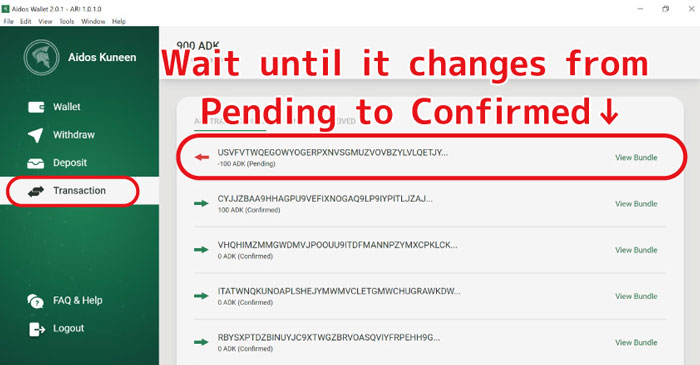
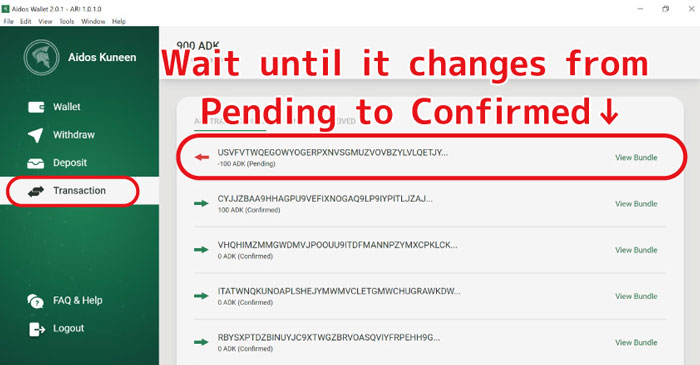


How to get an address when sending ADK to the exchange Aidos Market
neokichi
To create an ADK address for receiving when sending your ADK to Aidos Market from a wallet, click “Crypto Addresses” from the menu, change “Currency” to ADK, and click “+ Get New Address”.
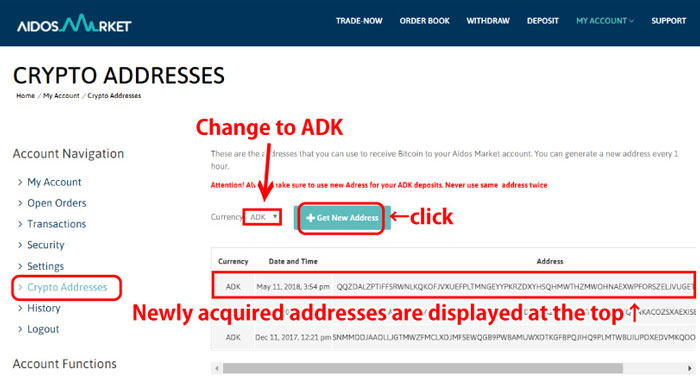
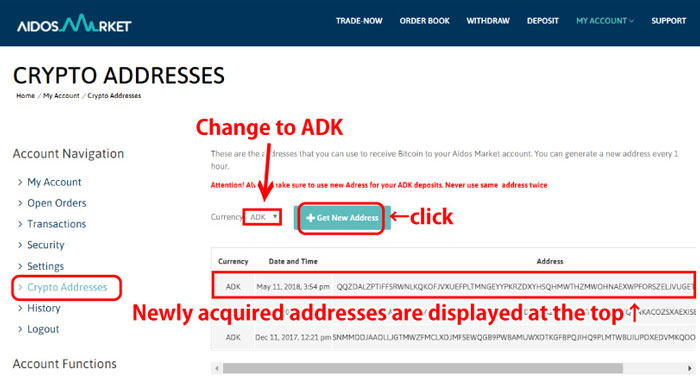
How to send ADK from your wallet to Bittrex
neokichi
Please refer to the article below for how to transfer money to the exchange Bittrex.


Introducing how to open an account on the exchange "Bittrex" and how to trade ADKI introduced how to open an account with Bittrex, how to deposit ADK, and how to trade.Introducing how to transfer money from ADK wallet....
If you have trouble, try changing node
neokichi
If you try to log in with SEED and get “connection refused” and cannot log in, or if you have trouble with the ADK sent to the wallet not being reflected, change the node and try again.
To change the node, first click “Tools” → “Edit Node Configuration” in the wallet.
To change the node, first click “Tools” → “Edit Node Configuration” in the wallet.
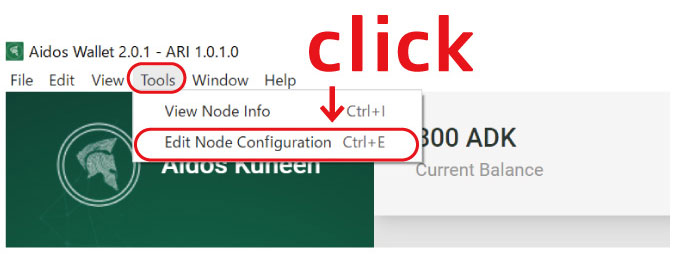
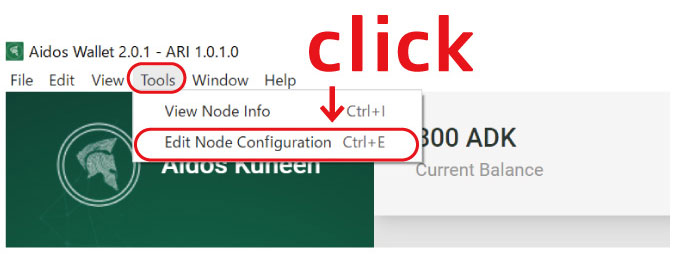
neokichi
Since “wallet1.aidoskuneen.com” appears, change the URL of the node to “wallet.aidoskuneen.com” and click OK. (* Just delete “1”.)
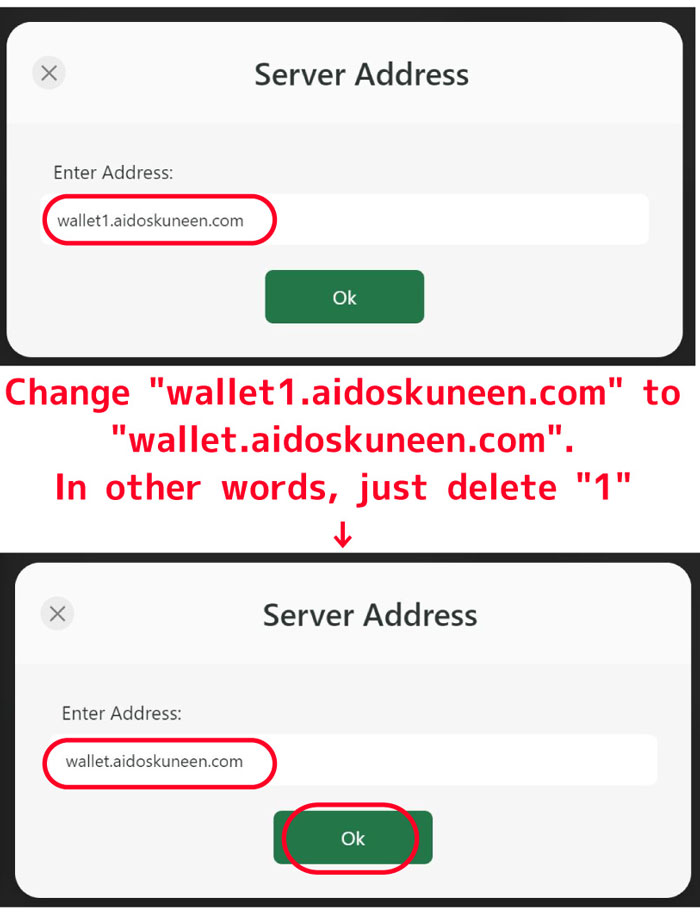
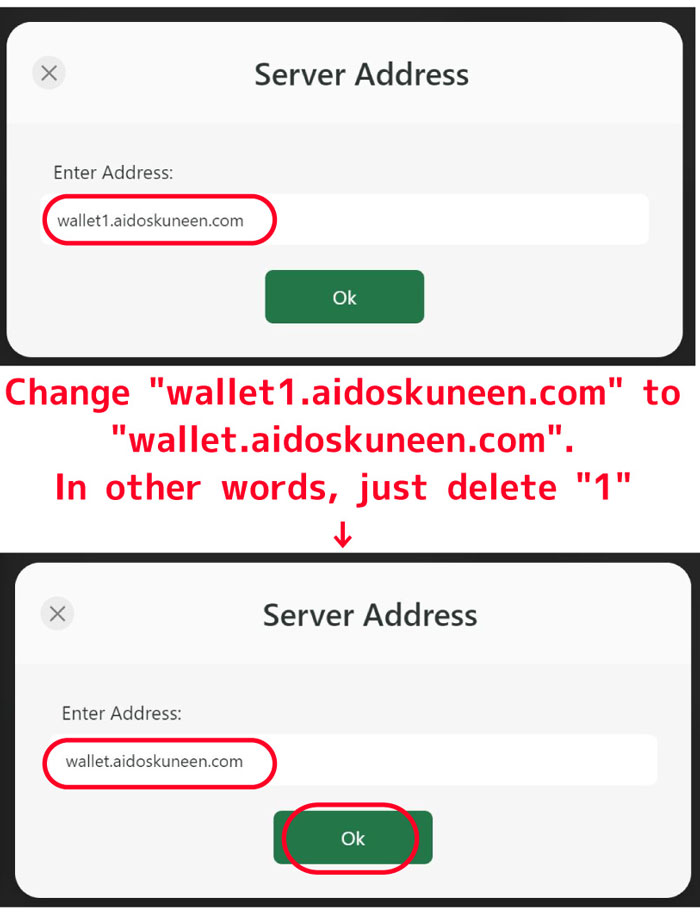
neokichi
Finally, restart your wallet, enter SEED and try to log in.
SEED can log in even if there are not enough characters
neokichi
If you log in to your wallet and find that you have no balance and no history, suspect a SEED mistake. In fact, you can log in even if you do not have one or two SEED characters.
myako
Can you log in even if you don’t have enough SEED?
neokichi
Yes, it is. Of course, if you log in with a shortage of characters, the balance is 0 and there is no history. Therefore, if the balance is 0, check that the SEED string is sufficient and that there is no mistake. By the way, the string of SEED is 81 characters.
myako
I understand!
Finally
neokichi
Keep the ADK securely in the ADK wallet!
myako
I could send ADK to my wallet too ♪
neokichi
Finally, don’t lose the SEED! !